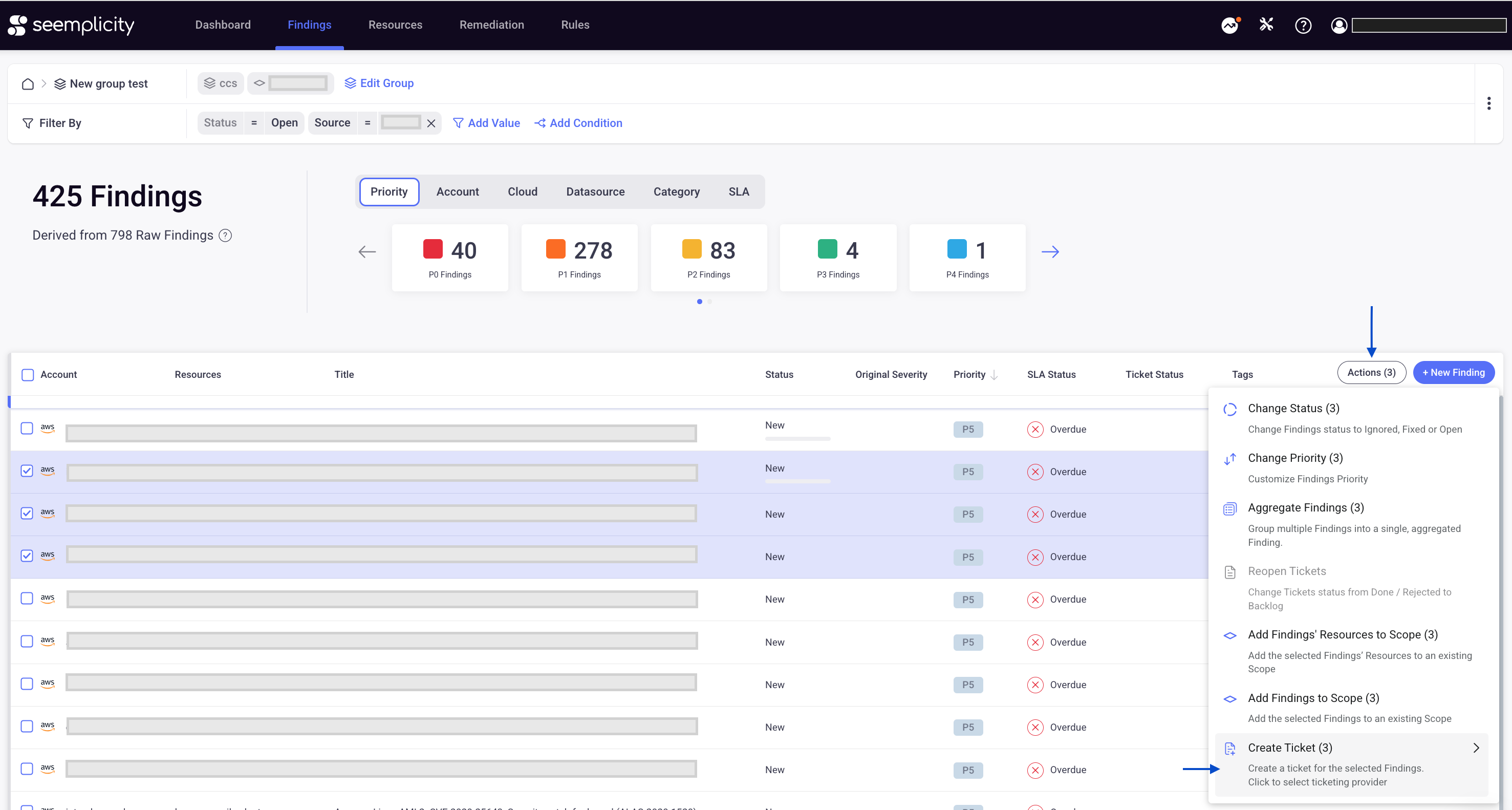- 08 May 2024
- Print
- DarkLight
- PDF
September 2023
- Updated on 08 May 2024
- Print
- DarkLight
- PDF
New Dashboard Widgets
Use two of our newest widgets to help you gain a holistic view of your Security Posture in one simplified Dashboard: Findings by Priority and # of Resources.
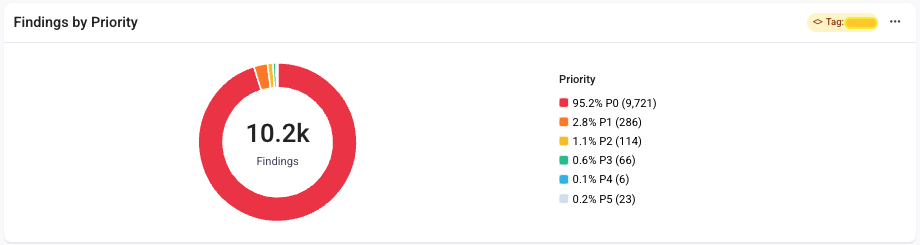

Set Specific Filters Per Widget
When you set your filters for your Dashboard, each widget is set to the same filters. If your security team is interested in a more operationally focused Dashboard to enable Findings Remediation prioritization, now you can set specific filters for individual widgets.
This can help security teams view critical findings from different points of view like RCE, CISA-KEV, Score, Exploitability, and more.
When you create a new widget or when you edit an existing one in your Dashboard, from the top-right corner, select the elipsis (...) and then Override Filter.
End of Life tag for Operating Systems
When you need to create scopes with more risk context, you can rely on the OS-EOL tag. When Seemplicity detects an operating system that is no longer supported by its vendor, the resource running the OS will be automatically tagged. Seemplicity marks a version as End of Life (EOL) as soon as it has moved out of the official full support cycle.
This currently supports AIX, Alpine, CentOS, Cisco IOS, Citrix Netscaler, Crowdstrike, Debian, Google Container Optimized, macOS, Orca, Qualys, Rapid7, Red Hat, Solaris, SuSE, Tenable, Ubuntu, VMware ESXi, Wiz, and Windows (Workstation and Server).
Manually Create One Ticket
You can manually create one Remediation ticket that is based on different criteria. For example, you can select all Findings with the same Host/App and Owner and link them all to the same ticket. Using this feature, your Remediation team can manage a smaller number of tickets with all the action items conveniently organized. To create one ticket manually from multiple findings, go to Findings and select more than one > Actions > Create Ticket.
A ticket will not be opened if some of the selected findings already have tickets and/or some findings are in a Fixed/Resolved status.